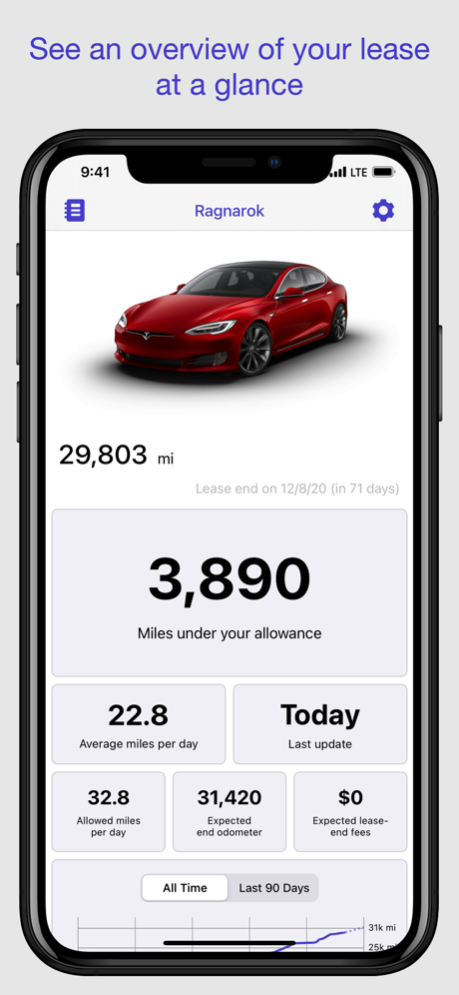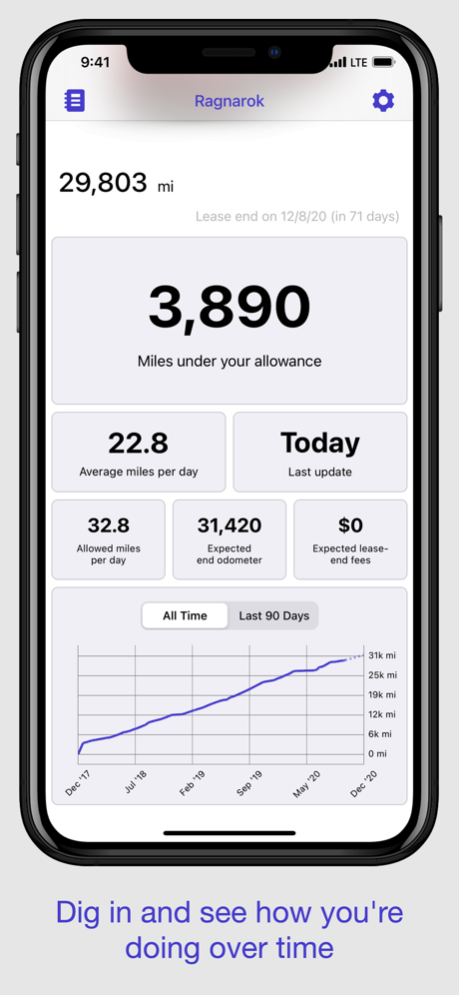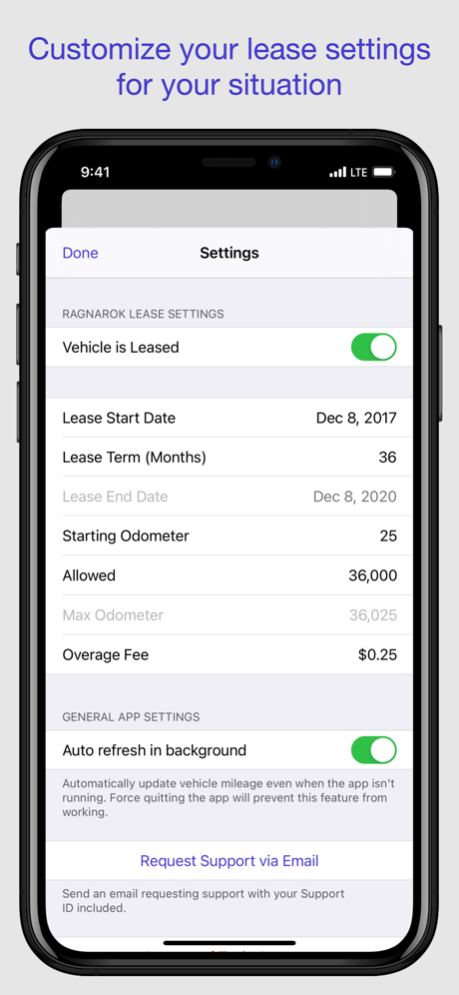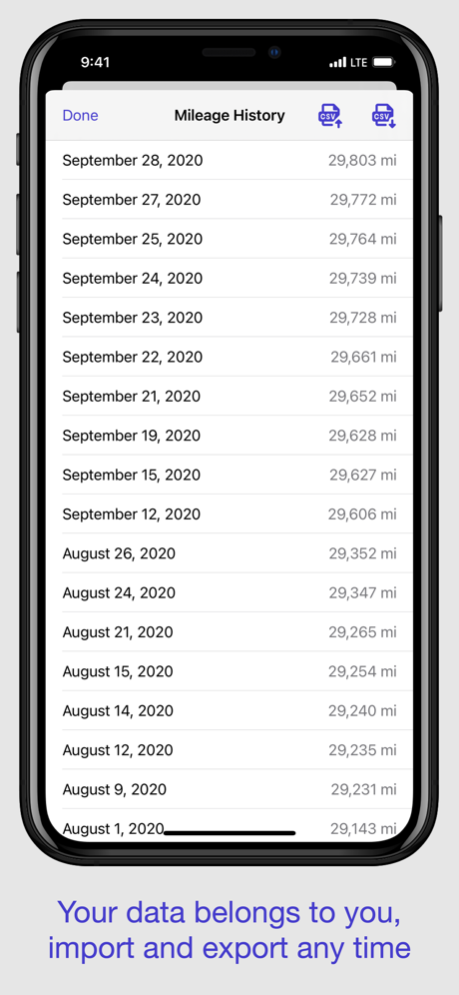TesLease 1.5.4
Continue to app
Free Version
Publisher Description
Track your Tesla lease mileage easily and automatically with TesLease!
Generally, lease tracker apps require you to input your lease mileage on a regular basis. If you forget, the data isn't very useful and not up-to-date. TesLease connects to your vehicle directly and updates itself without you needing to do anything, so your info is always current.
All data is yours. No backend servers connecting to your car, nobody else pretending to be you. All communication to your vehicle happens securely from your phone, and your data never leaves your device. We take your privacy seriously, so we're careful about making sure the app works without the need for computers in other places doing things on your behalf.
CSV Import and Export function is useful if you're already tracking mileage in a spreadsheet! You can load your existing data into the app to provide historical data, or you can export data the app collects over time so you can store it for safekeeping, or do other analysis on it if that's your business. As always, your data is yours and you can do with it whatever you wish.
Finally, we've included a couple stylish iOS 14 Widgets for keeping an overview of your mileage or providing fast access to your vehicle's battery state. We love widgets and we think you will too!
Full terms of use available at https://teslease.flycricket.io/terms.html
Apr 23, 2024
Version 1.5.4
Updates to lease calculations and projections for users who use kilometers instead of miles.
About TesLease
TesLease is a free app for iOS published in the System Maintenance list of apps, part of System Utilities.
The company that develops TesLease is Cory Imdieke. The latest version released by its developer is 1.5.4.
To install TesLease on your iOS device, just click the green Continue To App button above to start the installation process. The app is listed on our website since 2024-04-23 and was downloaded 1 times. We have already checked if the download link is safe, however for your own protection we recommend that you scan the downloaded app with your antivirus. Your antivirus may detect the TesLease as malware if the download link is broken.
How to install TesLease on your iOS device:
- Click on the Continue To App button on our website. This will redirect you to the App Store.
- Once the TesLease is shown in the iTunes listing of your iOS device, you can start its download and installation. Tap on the GET button to the right of the app to start downloading it.
- If you are not logged-in the iOS appstore app, you'll be prompted for your your Apple ID and/or password.
- After TesLease is downloaded, you'll see an INSTALL button to the right. Tap on it to start the actual installation of the iOS app.
- Once installation is finished you can tap on the OPEN button to start it. Its icon will also be added to your device home screen.